Crystal Clear Solutions
HOUSE OFFICER Medical Billing
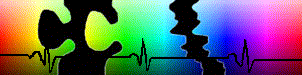
HIPAA ELECTRONIC BILLING UPDATES
Our HIPAA compliance update for your
electronic billing needs is
ready for
downloading. Click on the following tab to download the latest
HIPAA
update - install.exe (updated on
1/22/09 v2.4d) Run/open the program and follow all prompts. Enter
the
password when asked.
You will need to change your specialty code to the HIPAA compliant
taxonomy
code.
You can download a copy of the newest Taxonomy codes which you will
need with
your HIPAA electronic billing software. Click here to download the
taxonomy/specialty codes for Microsoft Word - taxonomy
codes .
Please download and review this document. Go to Setup,
Customize,
Provider in your House Officer program and change the specialty
code the
your specific taxonomy code.
Please make sure that you fix all errors before sending your claim
file.
HIPAA is very strict and our software checks for many of the
common
reasons your claim would be rejected.
Some Medicare carriers require a Facility ID code if you use
PlaceOfService
codes of 21 or 22. Check with your Medicare carrier for
specifics.
If needed, go to Setup, Customize, Facility and enter the code
in the
FacilityID/Certification field.
Please call (732) 625-3084 for help with your new HIPAA module.
The
program is password protected and is selling for $600. First-time
users
need to pay a one-time registration/testing fee of $150.