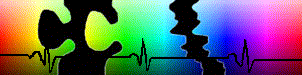
Crystal Clear Solutions
HOUSE OFFICER Medical Billing
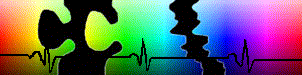
![]()
GET MORE FOR LESS!
Click here if you want to see what some of our screens look like.
Click here if you want to learn more about
electronic billing.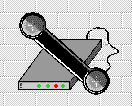
House Officer is a complete medical billing software program that allows you to create patient bills, insurance claims, and submit electronically to all insurance carriers. In addition, House Officer comes complete with a financial reports module that will enable you to fine tune your practice in this era of managed care.
Our medical billing software is a 100% Windows program. It is also network compatible at a very affordable price when compared with other compaies. It is powerful enough to handle the demands of a large billing service on a vast network, yet easy enough for a beginner to feel comfortable with.
Our medical billing software allows you to select from a list of insurance carriers and enter primary and secondary payers. Simple and concise windows will prompt you for the data needed to create the claim. Then, with one button generate a bill or reconcile a payment. With another click, submit the claim to the secondary carrier for the remaining balance.
You can customize your CPT, ICD9 and Modifier codes to only the ones you use. You can access them by code or by procedure/diagnosis. Then, customize your billing fees so that when you point and click at the list of CPT codes, the code, fee and type of service will automatically be entered on the claim in one step. It is that easy. If you can use a mouse, you can use our program.
What is this program going to do for my office?
The medical billing software House Officer comes with a robust reports module. Quickly determine how much money your office has made in a given period and compare it with a previous one. Determine how much money you have made from specific referring doctors and how many patients they have sent you. Determine how much money each of your offices makes and which procedure you have performed the most, and how much you have received and are due. Break down accounts received and due by insurance company and CPT code. Age your claims 30, 60, 90, 120 and 150 days for insurance and patient accounts. Find out which accounts are overdue for the month. With the press of a button, immediately regenerate those claims and send them out again. Each report will have insurance information listed, with a contact name and telephone number so you can call the company and hasten payments.
What about patient notes?
You can enter narrative information for each patient encounter. If you want, you can submit this information with your electronic claims.
What about patient bills?
Our program can quickly generate patient bills, or notices that inform the patient that their claim has been sent to the insurance company and awaiting payment. The patient bills will have the name and your return address positioned so you can slip it into a double-windowed #10 envelope.
Tell me about HOUSE OFFICER'S accounting features...
One can post payments for each service line for primary, secondary and patient payers. Enter patient co-payments and deductibles, and specify the payment method (check, MC/VISA, cash). At the end of the day, close out your transactions and print a summary of all payments. If necessary, you can cost-adjust any service line. A simple table will show you a summary of all payments and the balances for each service line as well as the total balance for the account and the patient's net balance.
Furthermore, we have an optional module that will allow you to export data that is readable by almost all Windows products. You can export data to accounting programs like PeachTreetm or QuickBookstm
Are there any special user-friendly features?
There are numerous features built into the program. To name a few:
You can enter a global message that is displayed whenever the patient's account is accessed. For example, if a patient constantly reschedules appointments, a warning message can be displayed any time the account is accessed. This way, all the office staff will know about this individual.
If the patient is also the insured individual, all you have to do is check one box and the demographic information is automatically loaded. You never have to retype the same information twice.
Simple clicks with the mouse will load today's date if it is used or repeat the previous entry in subsequent boxes.
Separate claims by insurance type: Medicare, Medicaid, BCBS, Commercial, etc. You can then selectively batch-print these claims. For example, print all Medicare on Monday and all BCBS on Tuesday.
Generate a list of your billing schedule, complete with procedure codes and fees
Our program can submit your claims electronically for the cost of a stamp or less to our processing center. There, your claim will be processed, checked for errors and sent to the payers. The benefit to you is faster reimbursement, less errors because of software editing, and money is saved on postage and paper.
What about electronic billing?
There is a one-time charge of $150. Claims to insurance companies are 40 cents. You only pay for those claims that are accepted!
Is the program affordable?
Our program is $490. In addition, you get three free weeks of technical support. If you are interested in obtaining per-incident support or training, please ask about our technical support options to meet your needs.
There are no hidden costs. NO RENEWAL FEES OR MANDATORY SERVICE CONTRACTS. Compare this to other companies that charge you over $1000 a year for software support.
There are sales people trying to sell me $7500 programs with the same capabilities as HOUSE OFFICER. How is it that your program can sell for only $490?
Our software is written in Visual Basic and C++, using a Microsoft compatible database. Using modern programming techniques means low maintenance costs. In addition, our sales are at retail stores so we don't need an expensive sales staff. Furthermore, our software is designed to plug-and-play in any PC that you can buy. No special hardware is needed. All of this means significant cost savings, which we pass on directly to you. Medical billing software doesn't have to be expensive to be good.
Reports:
Requirements:
|
Hardware |
Minimum Required |
|
Computer |
PC Compatible/486 or higher |
|
Platform |
Windows 3.1, NT, 95, 2000, XP |
|
Network |
Depending on network, can support multi-user (network)
environment. |
|
Speed |
66 Mhz |
|
Disk |
3 MB required for program |
|
Screen |
SVGA (800x600 resolution) |
|
Device |
Mouse |
|
Modem |
Hayes Compatible, V92.BIS |
|
Printer |
Laser Preferred, HP Laserjet III, 1200 |
|
Forms |
HCFA 1500/Workers Comp |
Pricing Information
Limited time special price reduction on claim and accounting module!
|
Item |
Price |
|
Main Program |
$490 (reduced from $750!) |
|
Electronic Billing |
|
|
Photo Imaging Capability |
$100 |
|
Updates |
$150 - $250 (not NPI version) |
|
Tech Support |
First three weeks free |
|
Additional Tech Support |
$25 per-incident |
| Electronic Billing Support | FREE! |
After you view the demo program from this site, a phone number will appear where you can contact us for further information or orders.