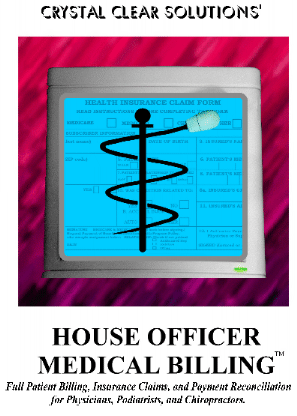Crystal Clear Solutions
HOUSE OFFICER Medical Billing
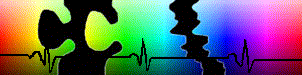
![]()
Brochure, Demos and Updates
You can use FTP to download medical billing software files from our Web page. The files are saved as self-extracting EXE files. Copy them to a temporary directory and run the program from the DOS or Windows Run prompt.
You will need to download Demo disks 1 and 2 and copy them to a temporary directory. Once you have done this, type
Demo1.exe and Demo2.exe
This will decompress the demo disks. Then, from the Windows Run prompt, run Setup. The Demo program will all you to try out the program before you buy it. It comes with dummy data loaded into the database. The program will only hold 15 patients and it usually will expire after 30 days.
If you download Update.exe, copy the file to a temporary directory. Then, run
Upgrade.exe
Then, from the Windows Run prompt run Setup. This will update your program to the latest release. You must obtain a security code from us in order to update your program.
INSTALLING DEMO PROGRAM (see below for more detail)
Simply download the file demo.exe to your computer and run. Follow the prompts. If you wish to download two individual compressed disks for installation on another computer you can follow the steps below.
(Alternate installation method)
1. Create a temporary directory on
your
computer (C:\TEMP)
2. Download DEMO1.EXE and DEMO2.EXE to
this
directory
3. Run DEMO1.EXE and DEMO2.EXE to
unpack files
4. Run SETUP.EXE to install demo
program (follow
defaults and say YES when asked if you want to install MDB files)
Download
Trial Disk
1 of 2![]()
Download
Trial Disk 2
of 2
Download updates and new features.
Remember,
you will need to get the NEW security code from us in order to install
the
upgrade or electronic billing. Upgrading to version 2.8x will cost
$150. Click
on ![]() Changes to see what new features have
been added. You
may pay by credit card or check. In order to install upgrades (using
Netscape)
Changes to see what new features have
been added. You
may pay by credit card or check. In order to install upgrades (using
Netscape)
1. Create a temporary directory on
computer
(C:\TEMP)
2. Double left-click on file name
3. Select the C:\TEMP directory where
it asks Save
in:
3. Choose Save to initial
download process
6. When transfer is done, open folder
(C:\TEMP)
on your computer
7. Double left-click file to decompress
8. Double left-click SETUP to run
installation
Wizard
![]() Download 5010 Upgrade v3.00 for the main program (you will need to download the electronic billing component separately) (posted on 11/22/11)
Download 5010 Upgrade v3.00 for the main program (you will need to download the electronic billing component separately) (posted on 11/22/11)
![]() Download 5010 Electronic Billing module (posted on 11/30/11)
Download 5010 Electronic Billing module (posted on 11/30/11)
This upgrade will allow you to enter the longer CPT and ICD codes required by the 5010 format. There is a charge of $450 for the upgrade to offset the cost of over a year of development.
The electronic billing module for 5010 will be posted soon. There will be an additional charge of $200 for this module.
Download
NPI Upgrade V 2.96.00 if
you've purchased product and password. You will need to download new
NEIC
electronic billing program if your current HOUSE OFFICER version is
prior to
2.50 or you have not upgraded since 4/22/98. (modified on 02/07)
![]() MediNotes Export
program.
Copy the downloaded file into the C:\HOFFICER directory and then run it
to
decompress the application, MEDIEXP.EXE.
MediNotes Export
program.
Copy the downloaded file into the C:\HOFFICER directory and then run it
to
decompress the application, MEDIEXP.EXE.
![]() Download system
files for
your computer. You may need these files if there is a conflict with
other
software using different versions.
Download system
files for
your computer. You may need these files if there is a conflict with
other
software using different versions.
Click here to download a copy of the Reports Documentation formatted for Microsoft Word.
Want to know what changes have been
made?
Click here for changes
Password changed on 10/10/98
After you view the demo program from this site, a phone number will appear where you can contact us for further information or orders.